ACH Debit Initiation
Manage and refine payment authorizations with granular controls for dynamic transaction scenarios.
ACH Direct Debit lets you “pull” funds from a customer’s bank account—ideal for recurring billing, invoice collections, and platform funding—using the Automated Clearing House network. Unlike real-time methods, ACH debits settle in batch windows and carry return and dispute risks.
Prerequisites
- Your business must be a U.S.-registered entity with an enabled ACH origination relationship.
- ACH debits carry return risk (NSF) and consumer disputes up to 2 years post-settlement.
- Not recommended for one-off high-value transactions; best for established, trust-based recurring payments.
- No real-time authorization—final success/failure can take 4–5 business days to confirm.
Compliance / Regulation Mandates
NACHA Operating Rules
Must follow SEC code requirements, batching formats, settlement windows, and return handling timelines.
Reg E (EFTA)
Provide required disclosures and consumer error-resolution procedures for consumer debits.
OFAC & KYC/AML
Screen transactions against sanctions lists and perform risk-based customer due diligence.
Reg CC Funds Availability
Adhere to cutoff and settlement timing for same-day vs. next-day ACH.
GDPR & Data Privacy
Securely handle personal and bank account data in compliance with GDPR and local privacy laws.
Core Characteristics
-
Pull-Based Mechanism
Originators “pull” funds from a customer’s account via debit instructions—opposite of ACH Credits. Requires a signed mandate specifying account/routing, amount (fixed or variable), frequency, and revocation instructions. -
Asynchronous, Batch Processing
ACH operates in fixed batch windows (not real-time). You’ll receive final success or failure acknowledgments up to 4–5 business days after initiation, impacting funds availability and refund timing. -
Risk & Dispute Window
- Returns (e.g., NSF) can occur days after settlement.
- Consumer disputes under Reg E allowed up to 2 years post-settlement; business-originated debits up to 1 year.
-
Best for Recurring, Trust-Based Use Cases
Ideal for subscriptions, B2B invoice collections, wallet funding, and automated bill payments. Not recommended for one-off, high-value goods where instant settlement is critical.
Common Use Cases
- Recurring Subscription Billing: Automate monthly SaaS or membership fees.
- B2B Payments & Invoice Collection: Pull scheduled or on-demand payments from corporate clients.
- Account Funding & Wallet Top-Ups: Allow users to fund internal accounts/wallets from their bank.
- Automated Bill Payments: Utilities, insurance, rent, loan repayments.
Key Participants & Flow
| Entity | Role |
|---|---|
| Originator | Your business initiating the debit instruction. |
| Receiver | Customer whose bank account is debited. |
| ODFI | Originating Depository Financial Institution (Passport’s partner bank); submits NACHA-formatted batches. |
| ACH Operator | Central clearing (Fed or EPN) that sorts and routes entries. |
| RDFI | Receiver’s bank; posts the debit and handles returns. |
Flow Steps
- Authorization & Initiation: Customer signs mandate; you call Passport API to create an ACH debit.
- Batching: ODFI aggregates entries into a NACHA file.
- Transmission: File sent to ACH Operator before cutoff.
- Sorting & Routing: Operator routes each entry to the correct RDFI.
- Processing & Settlement: RDFI debits the account; funds ultimately settle to your Passport account after the good-funds period.
Origination & Cutoff Rules
- Cutoff Time: 3:30 pm PT / 6:30 pm ET for same-day and forward-day batches.
- Transactions created before cutoff enter the current window; those after schedule for the next.
- Missed a cutoff? Your debit simply moves to the next available batch (e.g., next-day settlement).
- You may originate ACH debits by using saved contacts.
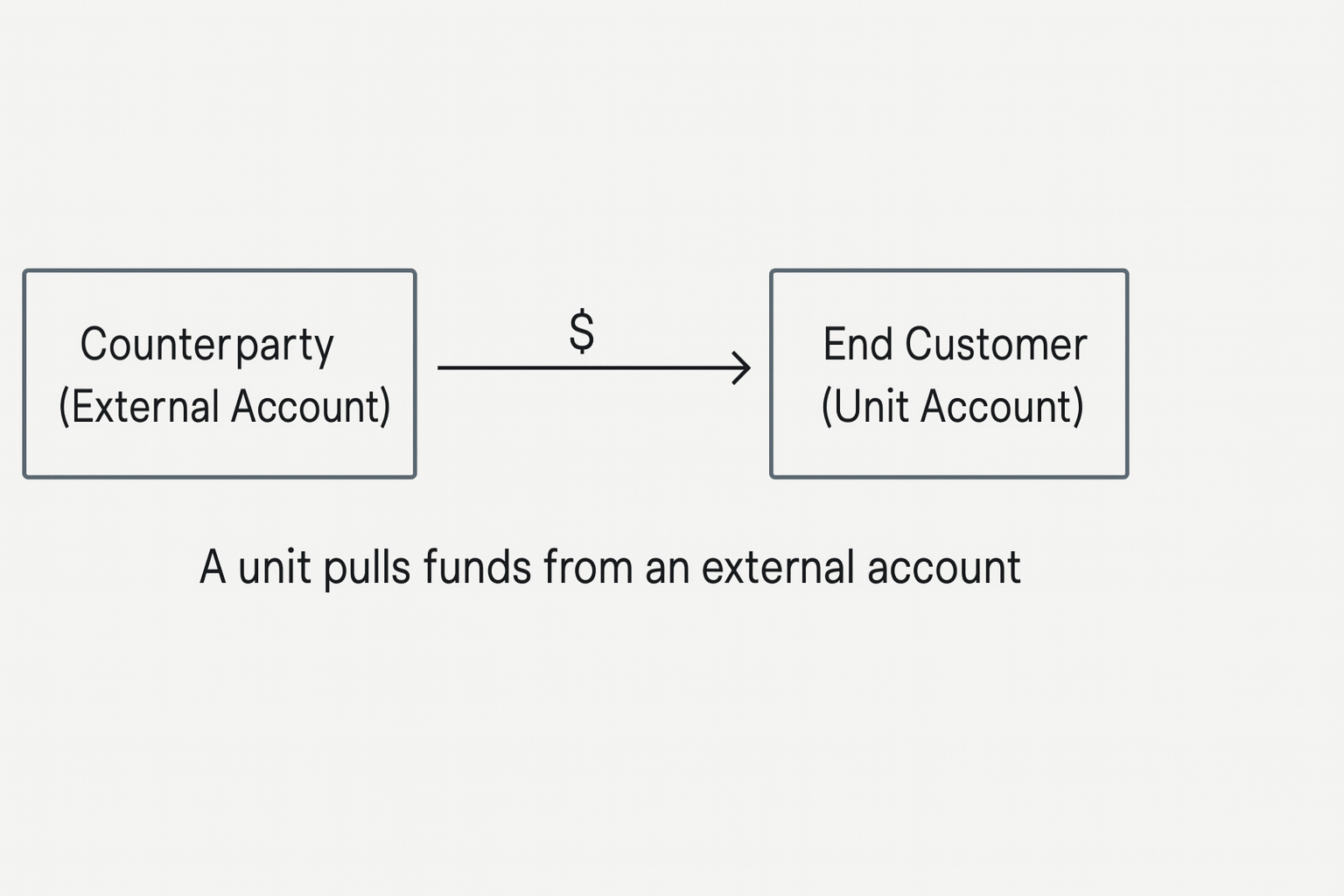
ACH Debit Types
- Next-Day ACH (Default): Standard settlement in next batch.
- Same-Day ACH: Accelerated settlement across intraday windows (subject to network fees and limits).
Transaction Status Lifecycle
| Status | Description |
|---|---|
| SCHEDULED | Default upon creation. |
| PENDING | Waiting processing checks:
|
| APPROVED | (Card only) Authorized by issuing bank. |
| PROCESSING | Picked up for batch processing. |
| CANCELLED | Cancelled by user before settlement. |
| COMPLETED |
|
| FAILED |
|
| IN_DELIVERY | (Check only) Check is in shipment. |
| DELIVERED | (Check only) Check delivered successfully. |
| STOPPED | (Check only) Stop-payment request after printing. |
Track & Modify Payments
- Track Payments: Poll the Transactions API or subscribe to webhooks for status updates.
- Modify Before Cutoff: Cancel or update amount/date/addenda on a scheduled debit to prevent origination.
- Handle Returns & Reversals: System automatically processes NACHA return codes and reversal flows per NACHA rules.
Updated 4 days ago